[CENTER]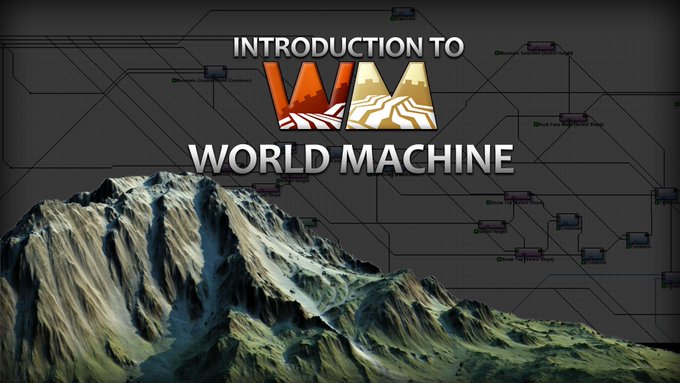 [/CENTER]
[/CENTER]
Hi Everyone,
I’ve been casually lurking, posting here and there about what I’ve produced in World Machine, namely my attempt at trees and a photoreal terrain.
Anyhow, I’ve used World Machine in various projects, some professional (Far Cry 4) and others personal (Alpine Terrain Pack, Rocky Hills Terrain Pack, and Desert Terrain Pack).
You can do a lot with a top-down projected heightfield, but World Machine can present a steep learning curve for newcomers. I’ve gotten frustrated over some commercial and youtube video series in how they simply gloss over everything and expect you to fill in the blanks. Then, once you have a question about that series, who do you ask? This is why I recently developed my own Introduction to World Machine video tutorial series.
In this series, you’ll gain a solid understanding of how World Machine operates, how all the nodes work, and even construct and texture a nice Alpine Terrain using some cool techniques all inside World Machine. Once completed, you’ll construct the splat map and export all the data to the Unity 5 game engine. No fluff, ambiguity, or unneeded philosophy; just solid instruction.
Right now the course is 25$ off on my GumRoad webpage! Take a look over the course, everything that is offered, and feel free to ask any questions you have. Maybe I can help create any troublesome landscape features you need.
[URL=https://www.youtube.com/watch?v=8uZGUsfjrbw]Check out the introduction video! and the Free Sample Lesson on Combiners!
Thanks for your consideration!
-Pete
Sound interesting, but your links are totally wrong in this post. At least I made it via Youtube. You should correct them. 8)
I’m interested to use it with Cinema 4D and Surfacespread or Carbon Scatter. I got WorldMachine last week and also the newest tutorial from GeekAtPlay.
I’d love to get more detail, what your approach is to make great terrains. I really consider buying this course. 
I’d love to see not only explaining parameters, but showing different strategies for creating different kind of terrains. It’s nice to have a lot of levers with names, but I really like to know, for what end results they can be used.
Quantum, the Youtube link appears to be broken.
http://%22https//www.youtube.com/watch?v=8uZGUsfjrbw%22
Links are fixed. How embarassing… 
I'd love to see not only explaining parameters, but showing different strategies for creating different kind of terrains.
Agreed! As this was an intro course, I plan on doing something similar with the next. Do you have any terrain type that’s troubling you currently?
I need all kinds of realistic terrains for use in 3D applications like Cinema 4D, Vue, Maya,…
Hills with Alpine mountains in the background, Nordic fjords, desert mountains, canyons, tropical islands, river valleys, coast lines,…
World Machine provides a huge number of parameters and someone must have had an idea, what can be done with them. Some are obvious, but some are not. :shock:
So I’d love to see project based tutorials and what can kind of distribution/mask maps can be generated for thrid party software.
As I said, I’m on the beginning and already studied the geekatplay tutorials. Maybe you can go beyond that.
I’d LOVE to purchase this, but it says it’s not available in my region?
I’m in Norway.
It is now available to more regions. Thanks!
One of the things you’ll notice that I do in this course is use the Shaping Guide input on the Advanced Perlin node. This is shown in the course when we construct the Alpine Terrain. I feel it’s one of those lesser-used capabilities that people should give a serious look at. Quite a few people I’ve spoken to in the past feel that World Machine is too much of a “roll of the dice” in trying to get what you want. All that tells me is that they’re missing out on lots of other things that could get them the precise shape they want, at the detail level they need.
A tutorial on making less pointy-looking mountains would be great!
Just bumping this ol’ thread to see if anyone had any questions about the series.
I added a few lessons on getting everything into the Unreal Engine too! Take a look!
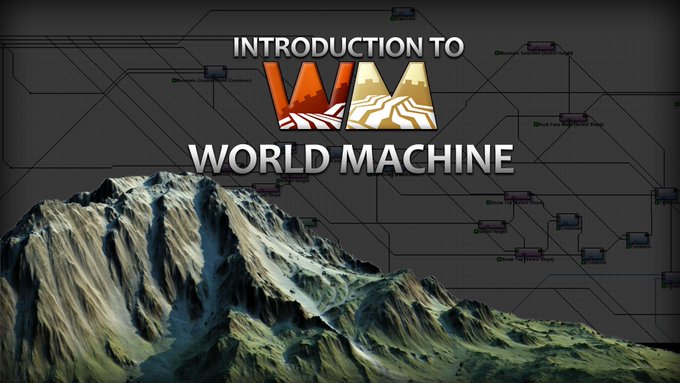 [/CENTER]
[/CENTER]