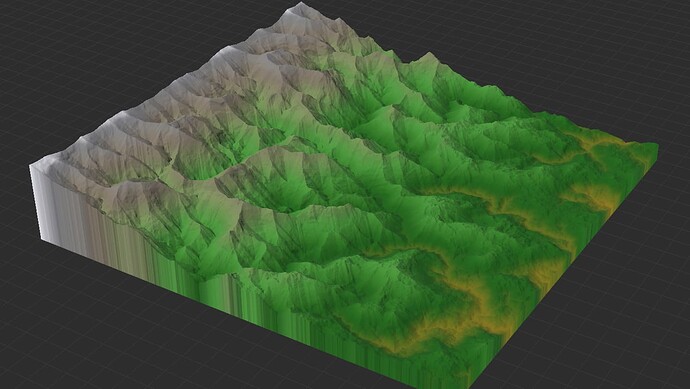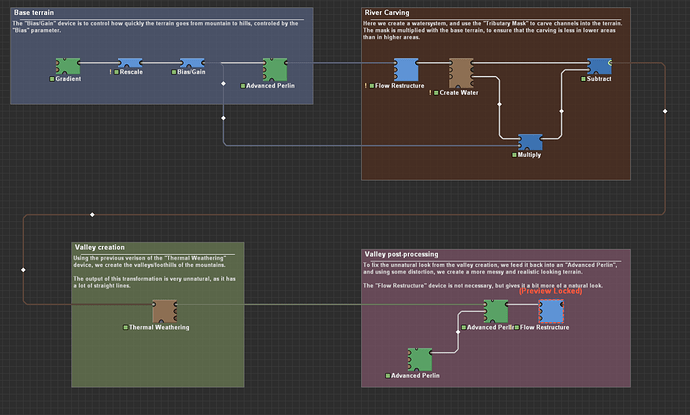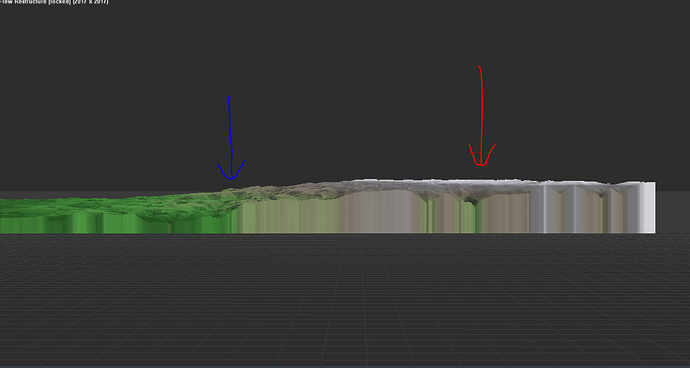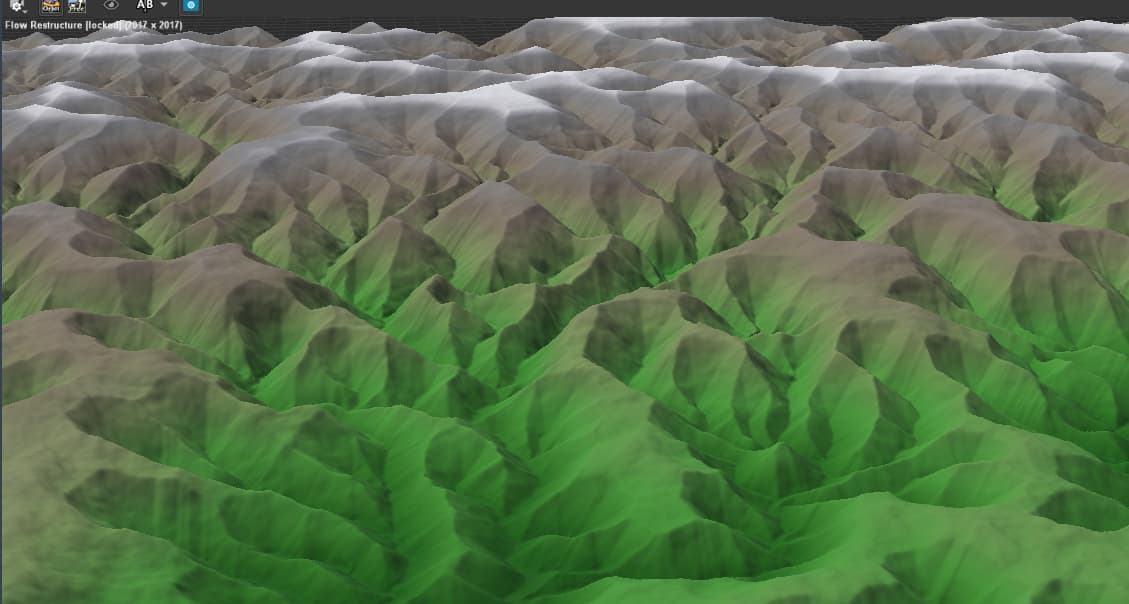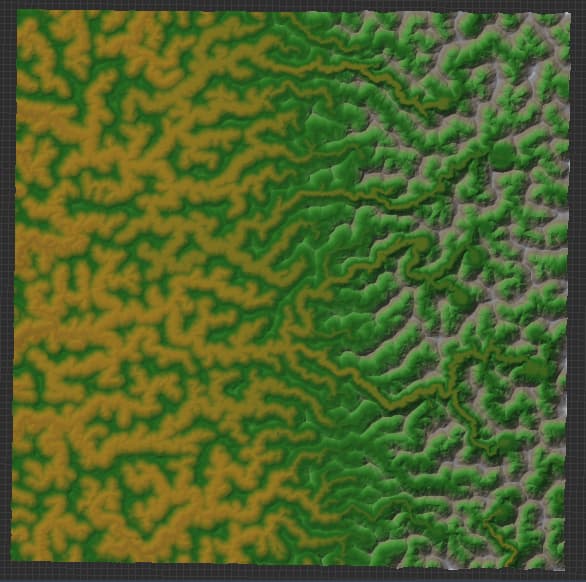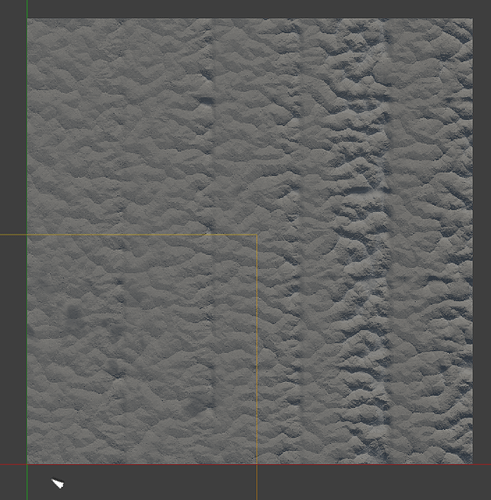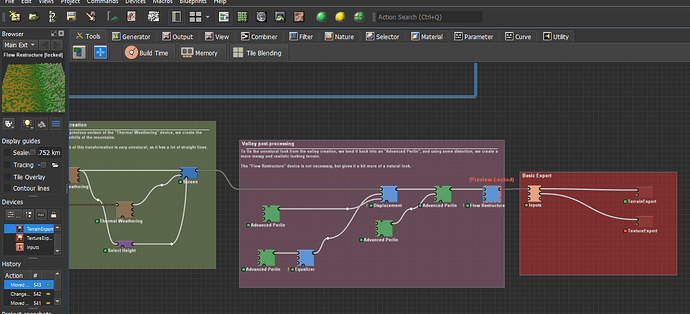Hi everyone, I have attached a snapshot of switzerland from google earth, i would like to create a landscape with a similar pattern in the photo ( alpine mountains on the north and hills on the south ) and I want this to be large ( 20km x 20km inside UE ) can anyone guide me on how to create this?
Hey!
The best way to approach this fading transition from mountains to hills, is to simulate the real deal. Therefore, I suggest using the Flow Restructure and Create Water devices here. With the Create Water device you get the rivers, and with those rivers you can then carve valleys. To create the valley walls, or better said, the mountain foothills, we can use the old version of the Thermal Weathering device. Doing a bit of processing on the output of that, we get this terrain:
And the graph looks like this:
And here is the example file!
Please let me know if this answers your question.
Hey thanks! this helped a lot , now the only thing is I want the snow mountains to be taller and sharper ( more peaked ) than the rest of the mountains, and the mountains are too close to each other, how can i add some spacing or seperation?
Glad to hear it’s in the right direction!
For this, you’d need to do a bit more tinkering and masking. What I recommend is using two passes of the Thermal Weathering device in parallel. The current settings for the Thermal Weathering device can be used as the “base”, and then the copy can have a higher value for the Rock Angle, which will increase the slope angle, making for steeper mountains. Then, using a Select Height device, you can blend the steeper angled valleys on top of the “base”, probably best by using a Combiner[Screen] or Combiner[Smooth Max].
Another method is to use a Bias/Gain (or Curves) device to incerease the steepness of your terrain. Again, use it in combination with a Select Height to only increase the steepness of the higher parts of the mountains.
Two methods:
- Increase the value of the
Headwater areaparameter of theCreate Waterdevice. This will reduce the number of rivers and therefore reduce the number of valleys. A side effect is that, in order to maintain the mountain shapes, the slope of the valleys is often reduced (but you can “combat” this using one of the two techniques described above). - Increase the carving strength. This will lower the base of the valley, and therefore the valley will become wider.
However, the best is to, yet again, go parallel. In order for the “high slope” valley technique to work, the water network needs to contain a lot of rivers, otherwise a lot of artefacts/flat terrain will remain. So, for your low slope base terrain, you carve with only a few rivers, whilst for your high slope “top” terrain, you carve a lot of rivers.
An updated example file!
Thanks for the tips HYLK, theres some repetition in patters of the landscape when I import it inside UE4, I have exported the landscape as tiled (raw 16). but it clearly appears very different from what it looks like in WM
There lies the issue. The example world I provided you uses a Clamp device with Normalize input set to true. This is not compatible with tiled exports. I suggest changing that setting to false, but you will have to adjust the Width parameter of the Gradient device, as it now is “too wide” (hence I use the normalisation afterwards*).
Note: The Flow Restructure, Create Water, Equalizer and Displacement devices all create artefacts when doing a tiled export. If possible, do not do a tiled export.
Okay I see thank you, I will look into that, still learning about world machine i just got it like 2 days ago haha
Can you tell me which node or macro can be used to make my mountains more triangulated and slightly pyramid like, just like how some of the Alpine mountains are
Hey,
The Voronoi device is a generator that creates mountain like shapes, although I’m not very font of them myself.
There are mainly two devices that can “carve” those mountain shapes, being the aforementioned previous version of the Thermal Weathering device and the Expander device, using Min and Linear. However, just using those two on a simple noise, like the default output of an Advanced Perlin, will not yield great results. Just like in the examples I shared, you will need some sort of valley, as a mountain cannot exist without a valley to arise from! You can either increase the steepness of the noise, or, like I did in the examples, carve out rivers that will form the base of a valley. To get more feeling for how the Thermal Weathering and Expander devices work, just play/fiddle around with them!
Another method is to use the Flow Restructure device, which can synthesize terrain, but this is quite a finicky process and difficult to get great results.
To add more rock like features, you must do some processing on the created base shape, for example using the Terrace or Strata devices, as these can give rock/cliff features.