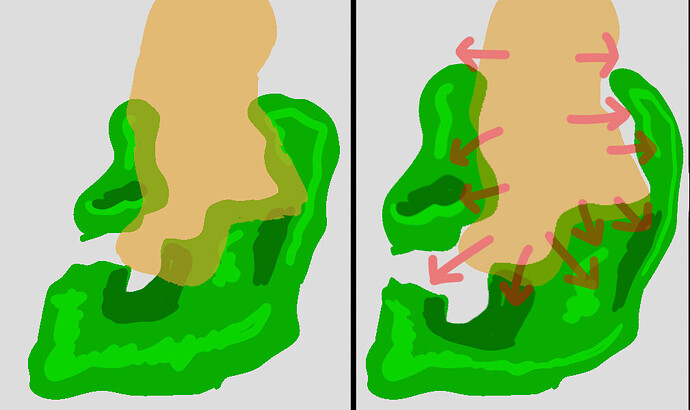I’m working on a heightmap for a game with various islands and continents.
My goal is to create a second heightmap, that is based on the first one, but contains various tectonic shifts (well the appearance of that), including shifting and pushing and squeezing various landmasses.
I toyed around for a bit with the displacement tool, but I don’t quite understand how it works.
While of course there’s gonna be a need to go over the finishing touches by hand, I really figure the displacement tool could somehow achieve this.
But I’m far from married to using that tool, any way I could achieve this would work for me.
Also, here’s a sketch with the general idea I made in PS using distortion filters.