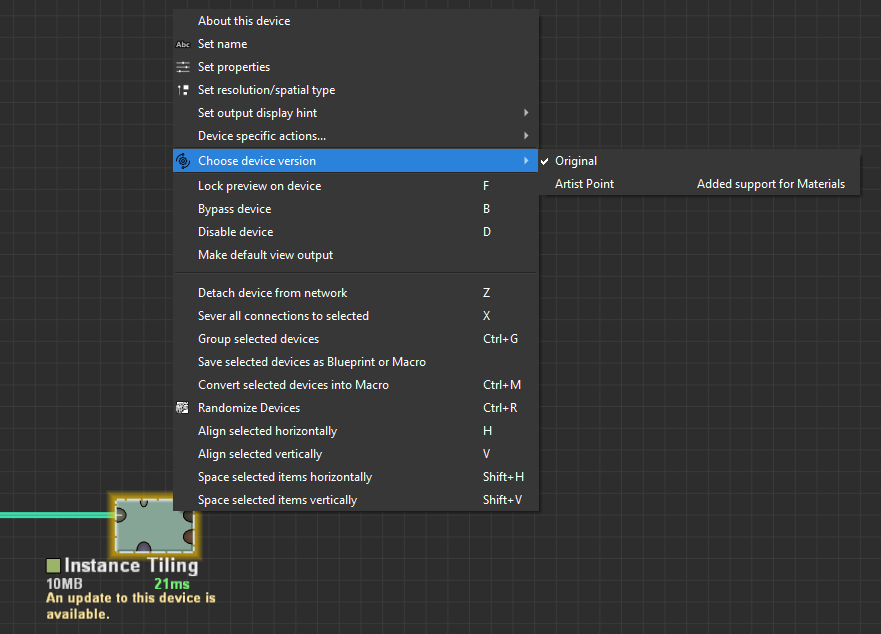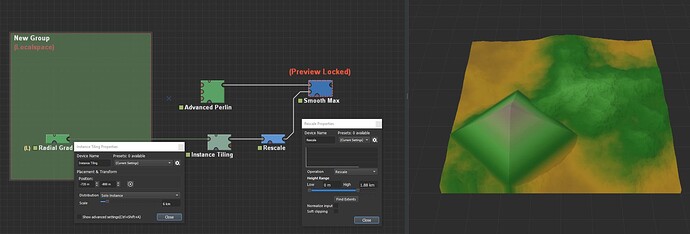Creating a feature in local space requires you to have all the generators that are used to create the feature, to be in localspace instead of worldspace (see gif below).

However, having to do this for every generator takes quite some time, so a, imo, better alternative, is to put all devices of a given feature, in a group. Then, set the group to localspace instead! This requires you to only change one parameter, and if you ever decide you no longer want the output to be in local space, you can simply change one parameter.

Then, on adding a local space feature to your terrain, you can use the Instance Tiling device. You must use a previous version of this device, as the current version no longer allows you to place a single instance (@Stephen can this be fixed, or can we have a proper device for single instances again?). Open its settings, and set the Distribution parameter to Solo Instance.
Then, simply blend in the desired feature in the location you want, using a combiner of your choice. Make sure you also correctly scale the height of the instance, as the old version does not properly scale that as well.
I think this is the better option.
This is easier said than done. You can’t simply “put it in local space” and be done with it. What you’d have to do instead, is to put your whole terrain in local space, and then cut out each feature separately. Then you have an instance of each feature, and that instance can be moved. This cutting out procedure can be very difficult.
On procedural workflow vs local space workflow
Before we get any confusion, I don’t think a procedural workflow is wrong or inferior, and it is my preferred workflow as well. Using instances has its own myriad of problems, mainly in blending of the terrain, natural effects and masks. So in what cases does instancing shine? For example, when working with islands, or “hero” objects, like a hero mountain in an otherwise flat area, like a volcano. If you create each separate island in local space, you have the freedom to move them about later on, to your liking. Same story for the volcano.
When not to use instancing? When creating a mountain range, I don’t think it has a benefit, as a mountain range is essentially one big hump rock(layers), being eroded away. In essence, it is one instance, and therefore, it makes no sense to cut it up in separate mountains (I mean, where lies the border of a mountain really?), and then, after you’ve create all your mountains, you must blend them together again, and redo all the erosion and such anyway.