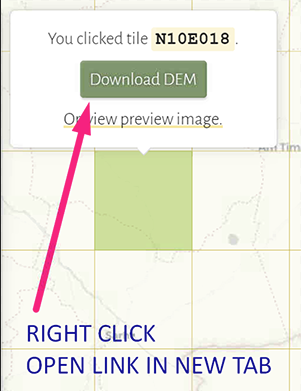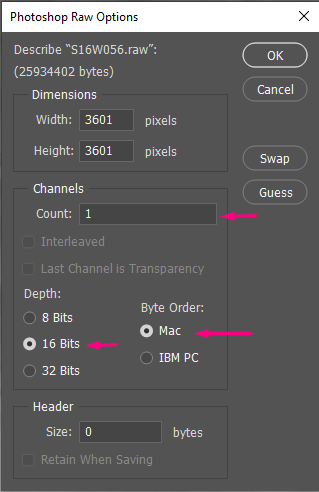Popping in here a week later to mention: There are two (technically three, I’ll explain in a moment) resources I use when attempting to use real world locations as inspiration.
For anything worldwide, there is Terrain Party. Terrain Party is a tool primarily designed to provide heightmaps for use in Cities: Skylines, but they are just normal (albeit relative low resolution) heightmaps, so can very easily be brought into World Machine to easily study in three dimensions. That being said, what Terrain Party excels at in availability (There are very few locations around the world that I haven’t been able to get some kind of data from), it lacks in resolution. If I recall correctly, the maps it exports are at 1008x1008 resolution, no mater what land size you’re working with. I assume this is probably due to requirements from Cities: Skylines, but I can’t be positive. When higher resolution data is needed, that’s where my second (and third) resource comes in.
For high resolution maps, I tend to stick in the United States, because the USGS (United States Geological Survey) has made a ton of high resolution height data available in multiple formats for free. You don’t even seem to need an account to download them. Every map I’ve encountered so far has had to be brought into a (free) program called QGIS to export a map readable by World Machine, but it’s a relatively simple process, and gives you a lot of customization on exactly where you want the map centered, how large an area you want to cover, etc. I’m sure other countries have similar government entities with similar quality maps, I just don’t know about them.
Utilizing either (or both) of these resources gives a very easy way to view real world data in World Machine, allowing you to study it and, hopefully, recreate it. Obviously, the recreation is easier said than done, as there is some information height data can’t give you (for example, is that recess in the terrain a flow line or a river? No real way to tell unless you’re also looking at satellite imagery in a separate window). But they are always fun experiments, and can get you making terrains outside of your normal comfort zone. That being said, there are some real world locations that, while not impossible in World Machine, are incredibly difficult to recreate, so be aware of that. River deltas are one such terrain that have been discussed. These fringe cases can be incredibly frustrating, so if you’re having a problem with a specific type, don’t be afraid to ask around, see what kinds of things people have come up with (or find out if something is just not possible inside of World Machine).
 , and what your plans are on improving yourself
, and what your plans are on improving yourself