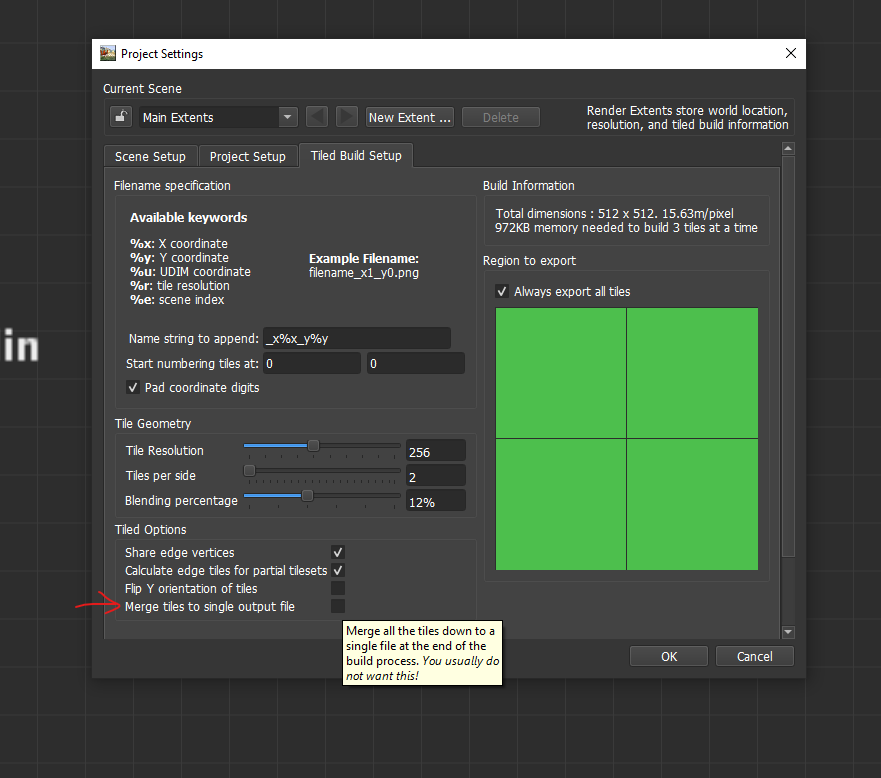Hello,
I am pretty new to World Machine and I recently purchased the Pro edition so forgive me if this is a dumb question. But, why won’t the program allow me to go higher than 4 threads under Build Options? It lets me adjust it down, but not up. I have a 16 core processor btw.
Hi there,
Sorry to hear you’re having trouble - That’s definitely not right. Can you verify that you are indeed running the Pro version by going to Help->About?
I guess I had purchased the Indie version. I looked it up and I cannot build with more than two cores. So this makes sense now. On a side note I am interested in trying out the tiling features in the Pro version, Is there any way to try those out before I purchase? I’m not sure that it will accomplish what I need, but its the only thing I can think of at this point. I am trying to build a very large map for Minecraft 150km x 98km and the highest resolutions you can work with of only 16k x 10k make it kind of hard to get any details on the terrain. So far I have been building the basic landmass, mountains, etc in world machine, exporting the low res (16k x 10k) file to photoshop, taking a slice (1/400th) of the full height map and exporting back to world machine, adding details on that piece (4k x 2k), then exporting back to photoshop again to place that (1/400th) piece back in place on the full resolution heightmap.
Would the tiling feature cut down on all of that extra work or is that the only way to accomplish what Im trying to do?
Yes it would! Instead of having to slice it up, you would add the details in WM itself, so build up your world to full spec, and then, the tiled building will slice up your world, render each tile separately, and then in the end you can either stitch it together yourself or let WM do it for you. Most often, people want to do it themselves, but if you’ll have to stitch 400 tiles, I can see you may want to automate that ![]() .
.
Did this info help?
Does it allow for the preview resolution to be higher in the Pro version? Or how do the tiles work? How do I make sure mountains continue into the next tile and match up, etc. My concern is that right now when working on the full map, the resolution is so low in the preview that I cannot see any details until after the build which takes about 20 minutes (And I’m only maybe 1% done with mountain features). At least when working on the smaller size files I can see all the details as I adjust device settings.
No, it doesn’t afaik. The max preview resolution is 4096x4096 px in WM 4.
This is where some problems (can) arise. Tiled building can cause edge issues, for that, WM has the option to blend the edges. The tiles will be rendered larger than their actual output size, in the hopes that those edge artefacts will be reduced/no longer visible. This is really depended on your world and is something you’d have to test/figure out. Tiled builds are, for example, not compatible with the Flow Restructure and Create Water devices.
Valid concern! To bypass/tackle this problem, WM allows you to create multiple extents. So you will have your “main” extent, encompassing your entire world, and one “detail” extent, which would be 4×2 Km in size and at the desired resolution. This allows you to only build a small part of the world (essentially what the tiled build option does), which comes in handy when adding details and such.
This topic was automatically closed 90 days after the last reply. New replies are no longer allowed.