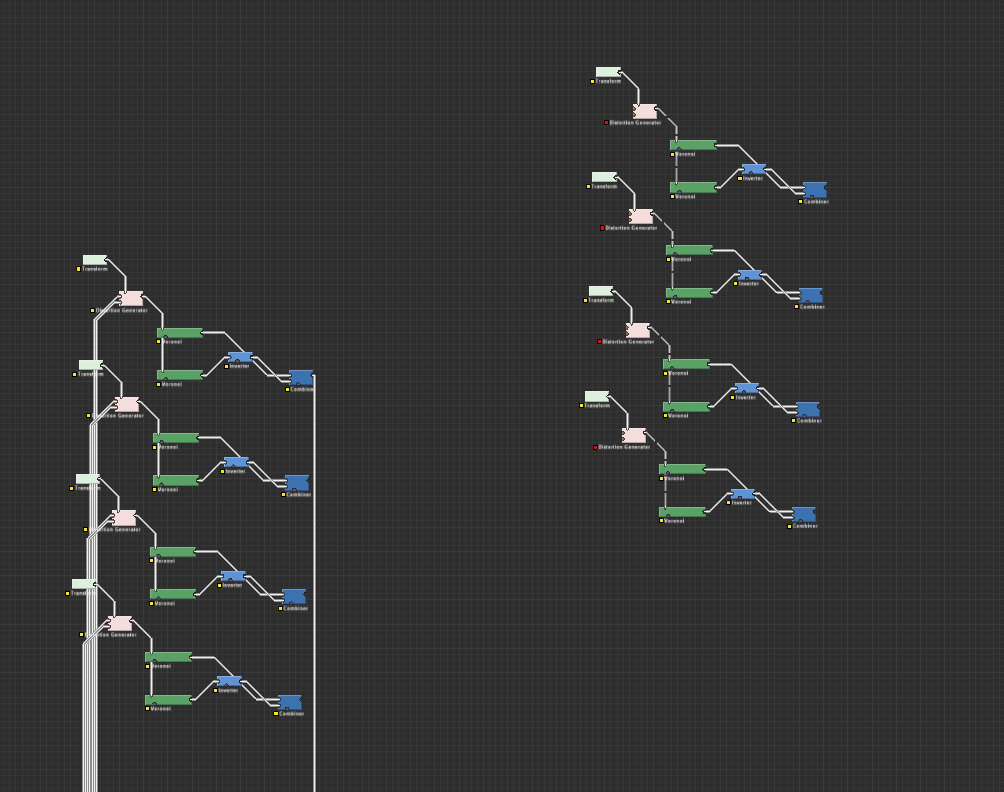Since alot of work is being put into overhauling the look and feel of WM I thought I would post my suggestions here.
Most of these suggestions come from Substance designer, another node/based program for procedurally generating and modifying textures. You might find other examples in other node-based programs like Houdini.
Spacebar for node search- Basically you press the spacebar for a list of elementary/favorite nodes and a search bar to look up specific nodes, once selected the node plops in where the cursor is and automatically attaches itself to a wire if hovering over it. This makes node creation so much faster and more convenient, especially if your macro library becomes large.
This can also be modified/used to quickly swap the position of nodes, Ie if node A combes before B, to swap the positions you would have had to make 3 separate graph adjustments
Ctrl/alt/shift-click to move drag outputs and inputs- Basically, if you have one node feeding data to two other nodes and you want to change the feeding node, just click-drag the output of one node to the other. This makes rewiring easier, especially if nodes are far apart.
Ctrl-click to copy a link from one input to another- again this makes rewiring so much easier
X to swap input links
H to align nodes horizontally and V to align nodes vertically
D to dock and undock nodes, this makes one node, like a clamp stick/dock to the input of the following node without a wire in-between and makes it into a mini bar, moving the main node also moves the docked node. This helps cut down on the clutter of clamps/expanders ext before important nodes while still retaining full control.
I also have a few original suggestions
Auto rename based on settings- This is especially important for combiners, where you can simply change the combing type and the name of the node will change for you, that way you always know what it is doing without having to check every time. This could also apply to nodes taking on present names, that way you don’t have 20 advance perlin in your lists that you don’t know what they do.
Make certain wires thicker- this is so you can keep track what is your main chain, and what chains are modifiers.