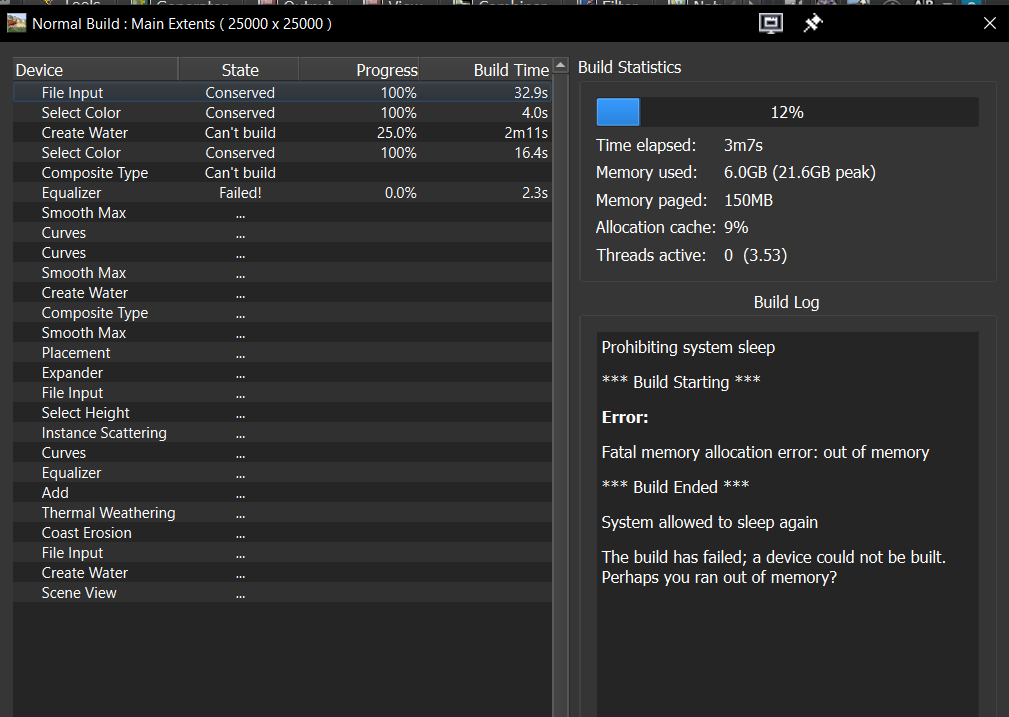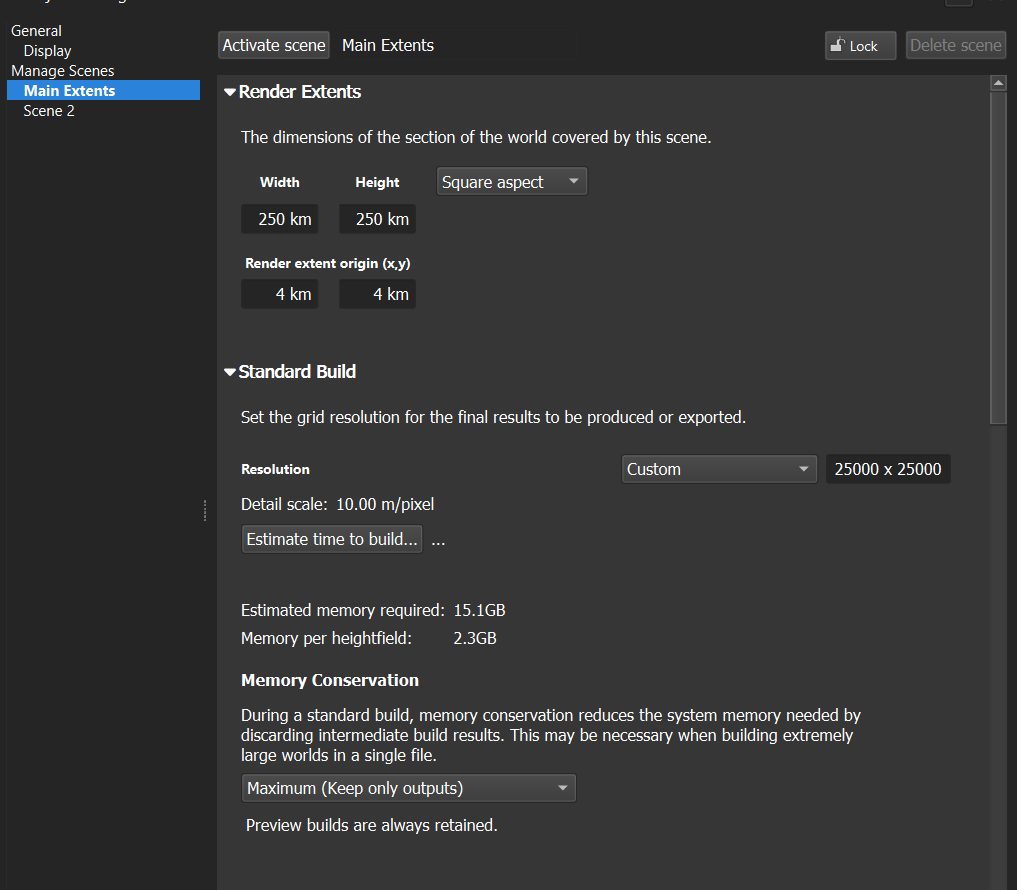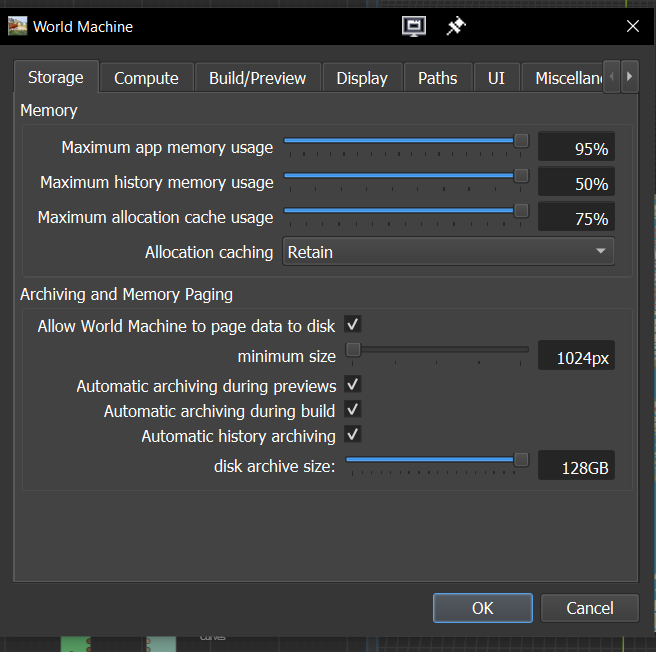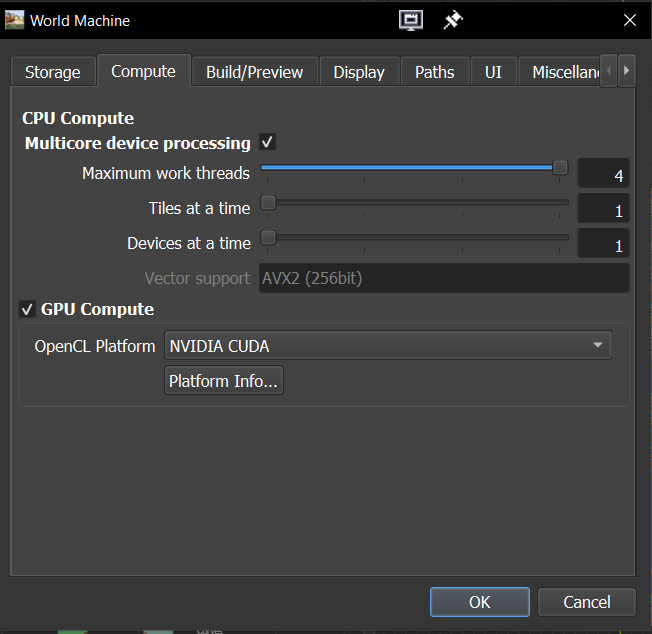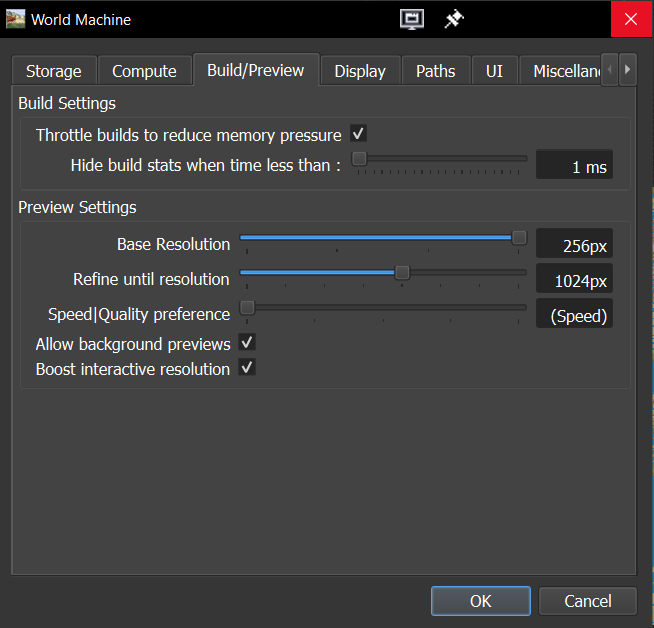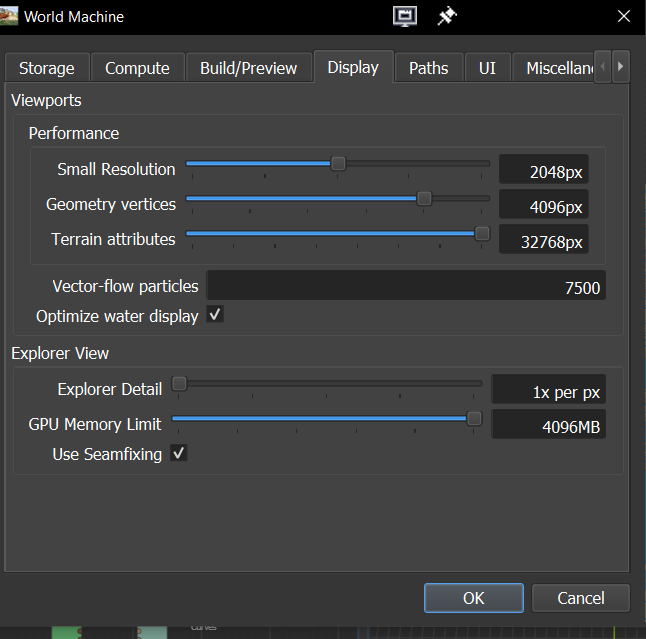I have started Normal Build of huge 25 000 x 25 000 pixels image
You can see all devices in table
But for some reason WM do not do paging to disk and just break build
I will add all my settings for you to prove that it is not look like problem in settings
Anyone know anything that can cause that paging system to break itself?
1 Like
Building a very large (25k x 25k pixel) world without tiling is going to be extremely memory heavy, and unfortunately paging can’t help with that.
At that size, even a simple mask consumes ~2GB of ram, double that for an RGB packet. Complicated devices like the Create Water device might have to keep many packets internally for processing, which can rapidly exhaust your system RAM.
How much RAM do you have in your workstation?
Paging is most helpful when you are trying to keep the intermediate results (non memory-conservation) during a build - it frees up the memory those results would otherwise consume. It cannot reduce the memory required by a single device to activate - which includes all input packets as well as any internal processing datastore.
Potentially you could increase the size of your windows swapfile to allow WM to continue allocating more memory. Doing so usually slows processing to a crawl… but it’s about the only thing you can do outside of installing more memory  or building in tiled mode.
or building in tiled mode.
2 Likes
Thankssss
I have 32gb RAM
Also 16 gb swapfile…
16 gb on system disk, and 0 on that one where where temp folder located
Will try to see what i can do with it
Tiling is not good for bitmaps or binary masks - rivers masks become blurry, coloring of materials go off. So tiling may be good only for heightmap, but not for masking stuff. (if you not turn on blending you will have hard edges on sides)
1 Like
ooo
about swapfile
i need to set it on all of my disks?
or only on systems one?
or only on that one that i set in “Path” settings of WM as temp folder?
1 Like
The system swapfile location is invisible to WM, so place it on whichever drive is the fastest in your system. I’d try at least doubling your swapfile and see if that helps.
2 Likes
Honestly, while the cost of the Pro version is a serious challenge for me, my main reason for not getting it is the incompatibility with Tiled Builds that so many devices have that are essential to my workflow. I would love to have the resource-use benefits of Tiled Builds, since my workstations are laptops with the GPU limits of the graphics cards they come with.
The challenges with Tiled Builds are quite similar to those of creating seamlessness, from generators through all devices you would use to modify them. The trick is to do full-width offsets that shift the center-point to each corner, blending them together to create a new common center. You can see it at work in my polar-cartesian remapping experiment: 20250707_02.tmd
For now, it is more practical to use different extents with overlapping margins (large enough for clean, sharp blending) and render out each “tile” manually for outside compositing in Photoshop or Filter Forge. Which I can do with my Indie version. But it would be so much better if devices were “aware” of, say, a 20-33% frame around their own extents as they are built. The base noise is essentially infinite; the data for neighboring tiles is already there. I’d rather cope with an increased load per tile in order to get the true benefit of Tiled Builds.
I know there is some overlap compensation in the current Tiled Build model, but it only works for some devices, and generally not the ones you depend on.
1 Like