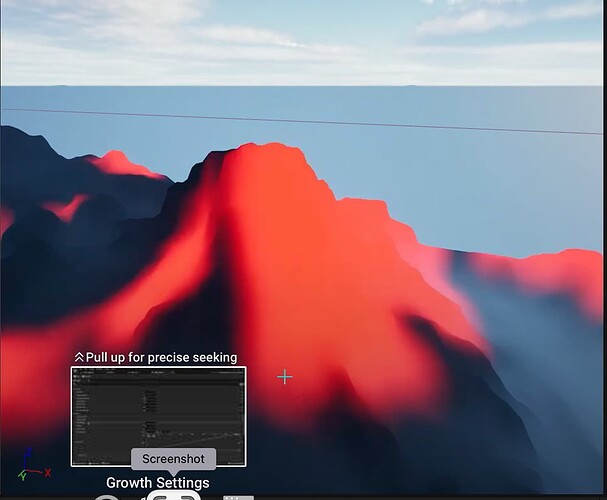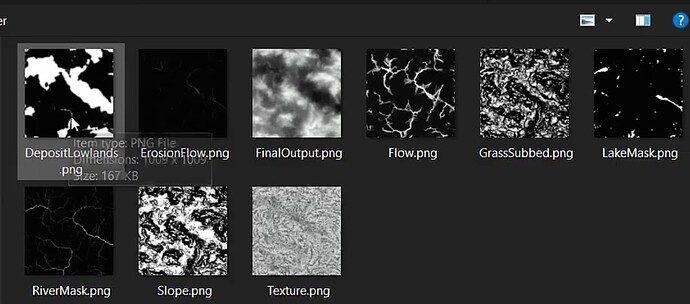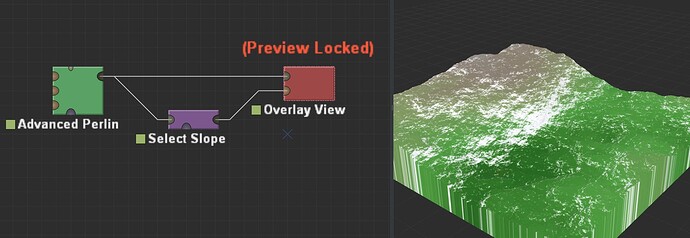I want to buy World Machine, but before I do I want to verify if this will do what I need it to.
I’m a student of Unreal Engine, learning that the more I know, the more I don’t know. ![]()
For procedurally creating landscapes, recently through a promotion at the Epic Market, I acquired both the MAWI Broadleaf and Connifer Forest (Procedural) Asset Packs. I initially thought “no problem”, I’ll just plug this into my existing landscape height map and I’m good to go…
Not quite, the MAWI product which produces a procedural landscape, has foliage that is tied to specific landscape layers. In a recently Landscape Tutorial, the MAWI author says, “if you use a third party program to generate the terrain such as World Machine, to make sure you import both the landscape and the layer info, and to set those up.” This would be the height layer height maps, sand.png, dirt.png, etc.
Here is my problem, MAWI has a policy that if you don’t “buy” their product versus getting it in a promotion for free, it’s like pulling hens teeth to get any info from them. Basically "we only support those who have spent money on our products, no support for those who we have given our products to for free, which is my case.
So watching the MAWI tutorial on how to setup a landscape material, they have multiple layers such as sand, rock, grass, etc and besides the main landscape height map that is imported as a .png, there are additional layer height maps such as sand.png, rock.png, etc that define each layer as to what part of the landscape they encompass. Also the material has vegetation that is tied to each layer and auto generates across the landscape, if you have set it up.
Well at this point, I’m thinking I need to know in World Machine, how to setup and generate layer height maps for layers and since I really can’t get any support from MAWI, I’d like to know if there are tutorials here on how to accomplish this?
Plugging the layer height maps into the Unreal Engine Material should not be terribly difficult, yet I’m not sure how to do that because I think they used UE4 when the video was made, and the interface is arranged different for UE5. But first I need to create layer related height maps, and a tutorial here would go along way to get me going.
Thanks for listening! ![]()