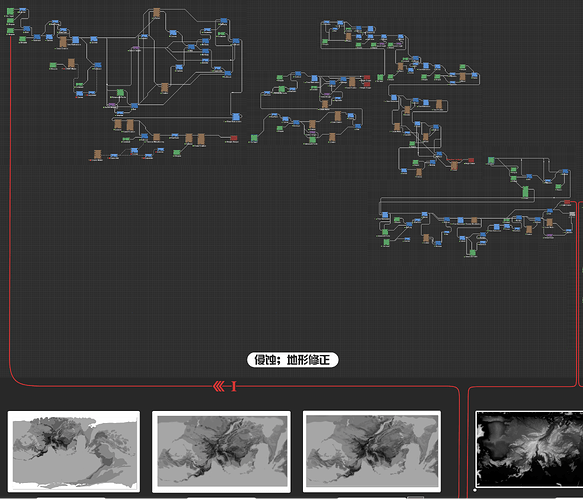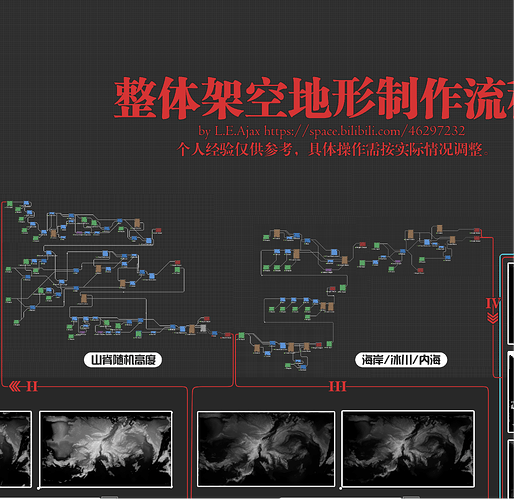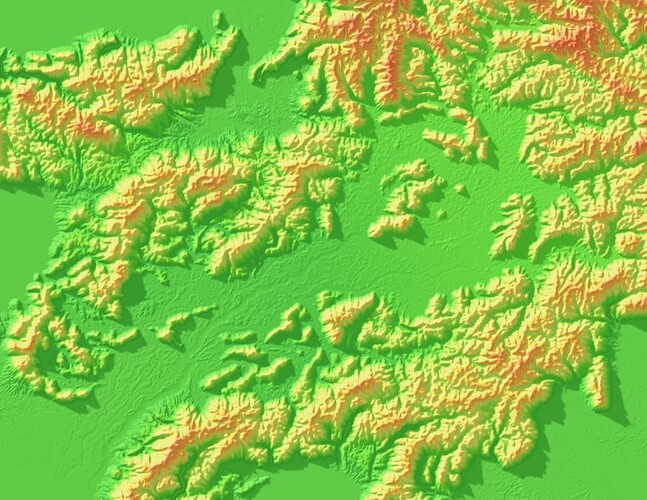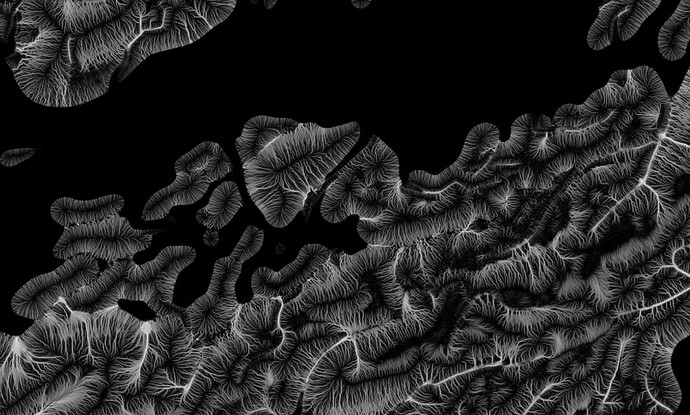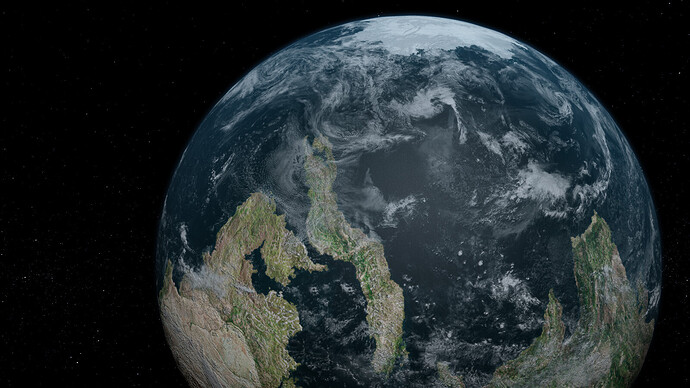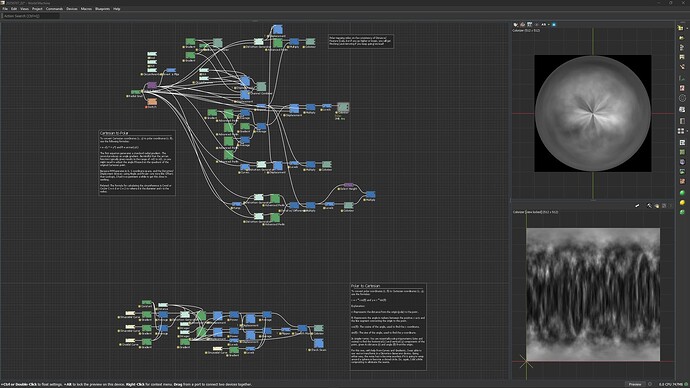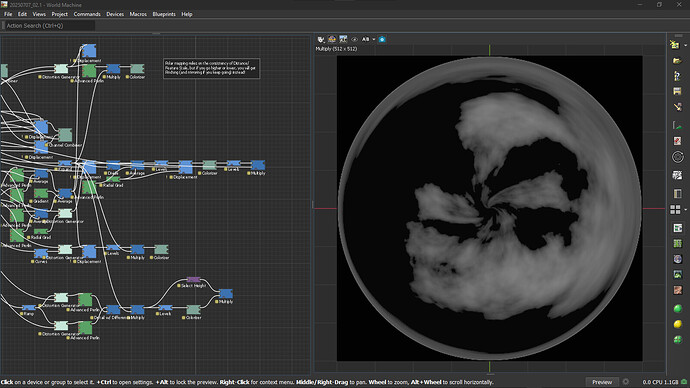Hello everyone, I saw someone using worldmachine to create some large-scale maps on my Chinese website. I tried following the tutorial, but it wasn’t quite what I expected. Has anyone tried this kind of creation or have any suggestions? (I will attach a few of his works and a rough flowchart.Probably they’ll be a little bigger)
this looks so cool, do you have the full tutorial, i will like try to do it
Oh, regarding the flowchart issue, since it’s too large and includes the use of PS and Blender, I can’t send the full image. As for the tutorial, I will give you the video URL, but because it was made by a Chinese person, watching it might be a bit challenging. Moreover, he doesn’t show all the parameters in the video, so it’s still a bit hard to understand.
thanks for share, you are right is kinda hard to follow for a non chinese speaker. and is bad that there isnt a file to chek some parameters. but i guess some steps can be interpreted.
This is indeed true, but even for someone who understands Chinese, making his effect is no easy task, as he has not clarified many details (although he mentioned in the video that he wants to treat this tutorial as a travel guide ![]() ). For example, the initial drawing of basic grayscale images and deepening erosion. Moreover, when I use wm, it always feels like a medieval alchemist refining elixirs; slight changes in parameters can result in different effects. Trial and error is the best method, even though I have been trying
). For example, the initial drawing of basic grayscale images and deepening erosion. Moreover, when I use wm, it always feels like a medieval alchemist refining elixirs; slight changes in parameters can result in different effects. Trial and error is the best method, even though I have been trying ![]() for almost half a year. I am very willing to discuss production in this field with everyone. I will try to share some cases I have worked on, although they are far from as successful as the ones I share. By the way, that creator’s video is also very worth watching, even if you do not understand Chinese
for almost half a year. I am very willing to discuss production in this field with everyone. I will try to share some cases I have worked on, although they are far from as successful as the ones I share. By the way, that creator’s video is also very worth watching, even if you do not understand Chinese
well your results look very good by far. someting must be missing, im not good into this field too. but i think there must be some tools into world machine that can help to get better results. i hope someone who has more experience could advice us a bout this topic
Yes, I also hope for more discussion. However, I have some doubts about whether wm is suitable for this kind of generation. The creator once mentioned that wm might not be particularly suited for large-scale terrain creation, so there might be some detours involved. Indeed, his process uses relatively basic modules such as erosion, shape, and blue curves. The complexity of these simple modules could potentially make it more interesting and challenging
I’ll give you a rough summary of some of the problems I’ve encountered (mainly erosion)
- If you want to create a ravine, you would use an erosion mask, but the texture of the erosion is very rough, making it difficult to form ideal ravines. They either need to be too straight or too sparse, and without a general shape, they easily turn into caterpillars. Alternatively, they might form relatively simple ravines, which do not resemble reality. Moreover, the alluvial erosion at the top and bottom of the mountain is too fine, lacking aesthetic appeal. Using curves for adjustment also fails to achieve the desired effect of creating a ravine.
- In the case of an open valley, the mountain range tends to become thicker and fail to achieve the realistic and aesthetically pleasing mountain range. Even with Berlin noise, the details are still not good, and the large valley is not handled well
- Excessive highland erosion (theoretically solved by a curve)
Just like this:
To create ridges i use the water device and thermal erostion(original version) i feel it create better ridges, but the problem comes when you change the scale of the view, water device adjust just in the view and not into the full project. Im going try a similar approach with this tutorial if i get some results i will share them.
This is such a cool thing to try, I must say I have never tried it as such a big scale, mainly due to performance limits. With the newer versions of WM being a lot faster, especially at higher resolutions, I am eager to try it, but have not had the time yet to do so.
As @domoL mentioned, I think using the Create Water device’s tributary mask as the foundation for valley carving is probably better than using the Erosion device’s flow mask. An upset of the tributary mask, however, is that it is a dichotomous output, and it has no information on river depth. Luckily, we can get that information from the Water composite type instead!
For that, use the Tap device (or Composite device), and set the field to the water depth mask. In the Create Water device, set the river depth to the max value, and now the depth mask will give you the same result as the tributary mask, but better. Now you can use it to carve more intensely the further downstream you go. I hope this makes sense.
As for valley creation itself, I think you must take a somewhat iterative approach, doing multiple passes with slightly different parameters (especially noise seeds) each time, to break up the effects, and to achieve those multiple levels of scale. The higher up valleys are much smaller than the ones at the end of the mountain chain, and I think it is really hard to achieve all these nuances with one pass.
The new and updated Thermal Weathering device is now, imo, better than the original version, in this aspect, mainly because it is a lot faster and gives you more precise slope control. You just need to set the mass balance to 0 (or is it -1? Just all the way to the left lol), the thermal production to the max, and the talus size to 0 m, kind of like with the old version. For both methods it is important to note that you can get a way with a small simulation length, however, this will impact bigger valleys. You can easily check for that by just sliding it to 1, and slowly increase it. Then you will see the artifacts (a weird blending) fade away the longer you simulate. Obviously diminishing returns.
Other things to consider:
- Add distortion/small deviations in between every pass. This will create some randomness and natural look.
- Refrain from heavy processing, and fine details. You are creating on a big scale, so think on a big scale. Whether or not the rockyness of a mountain is up to spec, doesn’t matter at this stage, it is about the general shape of the mountain.
- That said, I think adding some subtle strata effect early one, with spatially changing
tiltandorientationcan really add to the creation of more unique and real life river spawning. - All above mentioned only applies to mountain chains, hills for example, need a slightly different approach. Same for meandering rivers.
Let me know if this helps, and I would like to continue brainstorming with you on this (if time permits).
Thanks for the advice, i will experiment with new thermal erotion, lets see if i get better results.
Any updates on this? ![]()
![]()
![]()
For me i couldnt start yet. Work cought me by surprise.
After a month of trying, it was indeed difficult to make such a large proportion of the terrain, which is not the strength of the World Machine. The main problem is differentiation, for example, mountain ranges on the earth are formed for many reasons, so it is necessary to use various forms of erosion to match the shape. So it’s a big project, not to mention the terrain of hills and plateaus. Maybe it’s much better to make a basemap with ps.
Regarding differentiation, the general best practice is to produce terrains with different characteristics separately, and then use the Screen method to combine them together.
This is also a key interest of mine. I’ve bounced between WM and Filter Forge to deal with effects each one is uniquely suited to (WM for erosion, weathering and water systems, FF for 3D/4D noise generation, spherical mapping, Lua scripting(I plan to try it in WM, but…), RGB Math and extending LDR to HDR heights (exported as .exr’s) and prototyping procedural shaders). I still feel like my results are too primative and scale- or noise-bound and I really have not picked up enough of the terrestrial sciences. Then Windows Updates in March wiped out my main computer and whatever was in them kept sabotaging my resurrection attempts. I am thrilled that prople are opening up these kinds of threads now. Very exciting! I hope my backup system can handle the latest WM.
I just wanted to say those are gorgeous results!
I shouldn’t assume you were responding to me, @Stephen, but this time it seems likely. I would have to dig up the project files to see how I did those, but in general, I’ve got a process that finishes well. The world height generation just isn’t where I’d like it to be. The main problem is scale. I’m just not set up to work effectively at 21600 x 10800 px (the size of most of my best reference maps). Partly, because I don’t have the best computers to work on, I can’t afford the upgrade to use Tiled Builds ATM, and then finally, the computers I have all died on me and are still being restored.
I do appreciate the compliment on the results I have managed though! Thank you!
I spent the day playing with the Displacement and Distortion Generator devices to see if I could achieve Cartesian to Polar and Polar to Cartesian remapping. These are two must-haves to do global-scale maps, and it’s always frustrated me that WM did not work that way. I made more progress than I expected, though it took much trial and error to get a proper feel for the coordinate space.
Here’s a glimpse:
The main short-coming is that the transforms occur in the noise generator, for the most part, so you can’t chain them together the way you could with proper “lookup” remapping. What I came up with is more like “offset” transforms (a technique I picked up from first generation Filter Forge snippets). So, it’s a hack, and not true remapping.
With that said, it’s a “fake it until you make it” success. I would have to do a little more compositing to replace the pinched pole in the first method (which can be exploited as a Pinch technique on it’s own).
20250707_02.tmd (796.0 KB)
Here’s the .tmd for where I’m at now. I am hoping to do better with the Code Device once my graphics computer is fixed. Until then, I guess I can wish for a true Lookup device for WM, @Stephen.
Edit: A quick patch job.